You can cancel your CentralStationCRM account at any time. In order to do so just click on the gear wheel on the top right and choose Account settings.

Up next you will find the Delete account option on the bottom right.
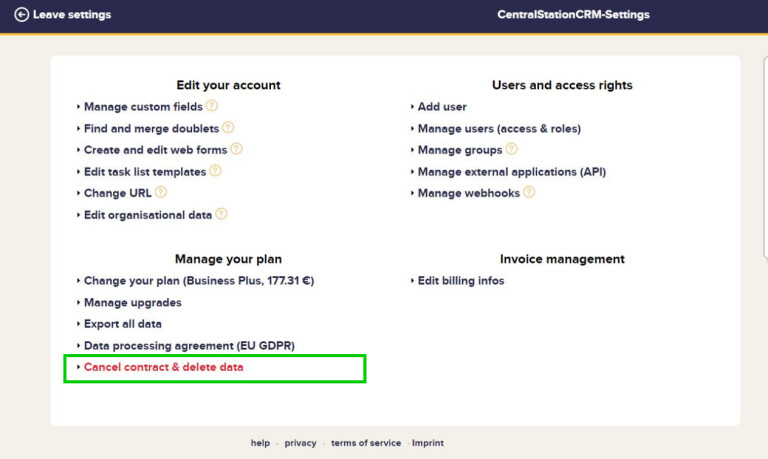
What if I have a paid plan?
If you are on a paid plan and cancel within a month (lets say the 13th), you will only receive one more invoice at the end of the month. It will only contain the days between the 1st and the 13th, meaning you do not pay a single day more. Depending on your payment method, we will pull the amount of the last invoice straight after creating the invoice (CreditCard) or on the 15th of the following month (direct debit).
What about exporting my data?
This is important: Please make sure to export all your data BEFORE you cancel your account, as you will loose access to your account as soon as you cancel it. We offer multiple export options that you should definitely use before cancelling your account in order to take your data with you. Read more about our export options.
