We distinguish between users with extended and normal rights, co-owners and the owner of the account. Users with extended rights can create confidential notes, delete contacts and export files. Users with normal rights cannot do this. They also have no insight into the confidential notes of the account and can only download individual business cards of contacts.
Following the invitation, a user automatically only has normal rights, so he or she cannot view any confidential notes or perform file exports.
The account owner can adjust the user roles in the account settings (at the top right click the wheel -> account settings). Select manage users. After that click change rights behind the desired user name. You can always revoke the settings to normal rights.

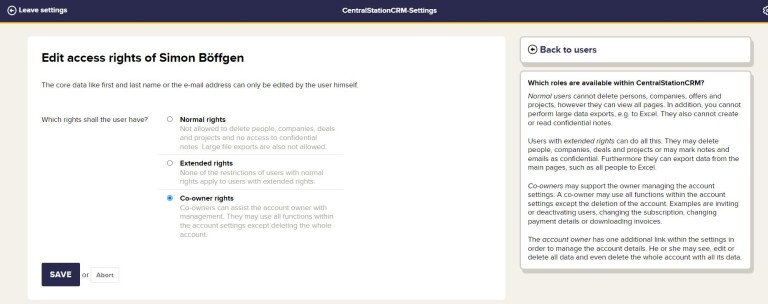
In addition to these right levels we do not offer any further distinctions, as this would be contrary to our basic collaborative approach to CRM.
