In your status tab you will find a stream with all activities in your CRM. This is where new contacts, notes, e-mails and much more are documented. The stream helps you to work with your colleagues and makes it transparent who did what with whom.
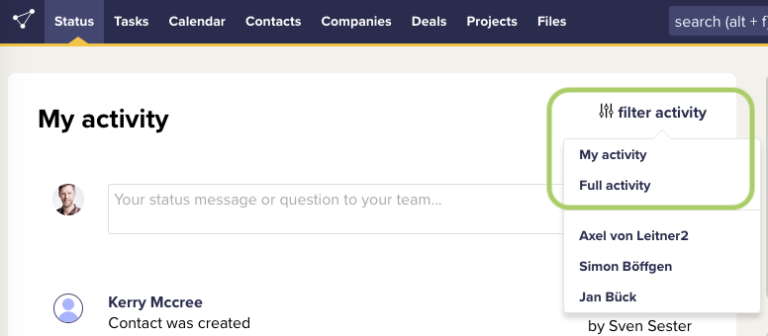
In the upper right corner of the white sheet you will find the option to switch the view. If you select full activity, you can see really any action that was performed in CRM.
However, the default view is my activities. Here you can see all the changes that have been made regarding individuals, companies, deals and projects you observe.
Once you created an object, you observe it automatically - you will be informed about news per e-mail and see the changes under "My Activities" on the status page. However, you must not have created a contact to observe it. Once you leave a note, even on the new page, you watch this page automatically. You can also manually watch pages by clicking observe in the right column on this page.
